I first met Smartsheet circa 2009 when I was working as the director of implementation for an educational technology company, and my life was never the same. Such a dramatic thing to say about a piece of business software, yet after spending a few days at the Smartsheet ENGAGE conference, I’ve learned that I’m not the only one.
For those of you who are unfamiliar with Smartsheet, it’s a software tool that us “regular” people (not just IT folk) can use to organize and share information, manage projects, and even automate workflows and notifications. Name just about any operational problem you can think of, and there’s probably a way you can fix it with a Smartsheet. It’s wonderful.
But I won’t bore you with a whole article full of emotional gushing. Instead, I thought I’d take some time to list out just a few of the problems I’ve personally solved using Smartsheet in my own consulting business, for the rest of you service business owners out there. Buckle up, it’s about to get real nerdy…
1. Client Feedback Process - I built a client feedback form as a simple and organized way to get feedback from my clients on their experience working with me. And now I have an awesome list of all of my past clients and their specific feedback. All in one place. I use these to grow, improve, and get some great quotes for my marketing materials! (Keep reading for a step-by-step guide for creating your own Client Feedback Process in Smartsheet below!)
2. Client Portal - I need a way to put all of the client-facing “stuff” in one place, including high-level project status and statistics, key contact information, links to frequently-used documents, assigned to-do items, and much more. I use the Smartsheet Dashboard function to pull all of the data in automatically from their unique project plans and it’s easy to spawn off a new one for each new client. What a simple way to wow them!
3. Manage a Remote Project - I often manage projects where lots of different people are tightly coordinated on a quick-moving sequence of tasks. I can build shared project plans where we are all able to see key milestones, due dates, dependencies, and task ownership and even share version-controlled files all in one place. All of the task-related discussion is saved right there in context with the project so there is no need to sift through emails to find the “latest and greatest” info. I even set it up so that every time someone adds a new comment or file, we are all notified via email. It’s cool.
4. Project Milestone Sign-off Tool - It’s important to have a reliable and easy way to deliver the final project deliverables to each client, manage version control, and get their approval/feedback. This baby does just that and my clients and I are always on the same page.
5. Client File Repository - Every client project has some element of random files, documents, and information that need to be shared with me during the course of the project. Usually, that means the client sends me 98,987 emails within the first 2 weeks of working together and then I’m constantly looking for “that one spreadsheet.” Instead, I create Client File Repositories for each of my clients so they can easily upload any project-related files and information in one place. Bye bye emails.
And this list only scratches the surface of what you can do with Smartsheet. As a non-developer, the thing I love most is that they’ve given me extremely powerful flexibility as an “expert user” while making it ridiculously simple for my end users to work with. The combination of those two factors is often hard to come by. I’m able to creatively solve a variety of problems in an elegant way all in one system.
I encourage you to give it a try if you’ve been looking for a better way to manage the way you collaborate with your own clients. The constant emails back and forth and Excel spreadsheets just aren’t the answer!
If you ever want me to bore you to death with my Smartsheet gushing in real life (or perhaps just want some help using Smartsheet for your own small business), reach out to The Process Mavens.