I've been talking a lot about Employee Training vs. Operations Manuals, but let's get to some nitty-gritty on how to actually DO this stuff.
Today, we'll start with how to start designing your employee training. (Please make a plan. Don't just start listing out topics. Pretty-please?)
Don’t worry - I am not about to teach you all of the technical aspects of instructional design, because you don't care about that. But I will teach you a quick-and-dirty way to design a training that will actually get you the result you want. (AKA: Not overload your learner with TMI that they can't possibly digest.)
How it feels when you’re in an employee training that hasn’t been thoughtfully designed.
Here’s how to Design an Employee Training in 4 Easy Steps
Step 1 - Decide who your trainee is, how much time you want the training to take (Both in number of hours and duration of days), what “mode” you will use to deliver your training (Online, face-to-face, or both), and an approximate breakdown of learning time in each mode.
Step 2 - Open a blank spreadsheet, and in the left-most column, list out everything your trainee needs to be able to DO by the end of the training. These are called "Objectives." You'll want one Objective per row.
IMPORTANT: Don’t try to throw EVERYTHING into a training. Only include what’s truly relevant to begin to be successful in their job. For a new-hire, a great question to ask is, “What do they need to be able to do in order to be a productive employee?” (Not an employee who knows all the things.)
ALSO IMPORTANT: Make sure your Objectives describe OBSERVABLE behavior - not what they’ll “learn” or “understand”… remember, the whole point of employee training is to change behavior. So Instead of "Understand the vehicle inspection process" (which isn't observable, unless you have some powers I don't.), try "Complete and submit a vehicle inspection, according to our process" (I can observe that!)
Step 3 - In the next column to the right, next to each Objective, write down how you could observe that a trainee has met this objective in the training setting. (This might be demonstrated on the job, in a mock scenario, through interviews, or traditional quizzes). These are called "Assessments" and every objective needs one, or you won't know your training worked.
Step 4 - Then, in the third column, it's the part you've been waiting for... the topics. (You wanted to start out with listing topics, didn't you?) Here's where you get to list out all the "stuff" you need your trainee to learn (either through lessons, observations, or activities) in order for them to be able to do the thing that was in column 1: Your Objective.
And that's it! Armed with these three simple columns on a spreadsheet, you're ready to start creating an employee training that will be WAY better than 95% of them.
Sure, there's more to discuss like sequencing the learning, choosing HOW you want to teach each of the topics, and creating the actual content and assessments, but that's a discussion for another day!
Happy instructional designing!