Business processes are funny; they are the backbone of how you run your business, yet small teams rarely give them any attention at all. Sure, you'll make incremental changes as time goes on and you'll fix what's broken, but when was the last time you specifically focused on evaluating your business processes to see how much time (and money) they're costing you?
When I start working with a new client, I do a cost evaluation of their key process(es) to make sure I truly can bring them measurable value before diving into their project. It's amazing how I can trim a few minutes here and there from a process and end up reclaiming hours over the course of a week and year. This time-savings can translate to tens of thousands of dollars!
I'd be willing to bet you have at least one process you suspect is costing you more than it should. I challenge you to spend one hour with your team over the next couple of weeks to do this exercise. Little tweaks or minor process automations may seem insignificant, but when you do the math to figure out the full impact of those changes, the savings can really add up!
Step 1: "Brain-Dump" the Process
Ah, the Brain-Dump - how I love it so. You might think you know every little step in each of your processes, but trust me…you need your team for this one. Choose an often-performed process you'd like to evaluate, lock your team in a room for about an hour, and write down every last step of the process. (You can even use this handy template!) The trick is to catch even the small little in-between steps (like setting up an event on your calendar) so you can get a full picture of the time it takes to complete your workflow. Once you have it all written down, go through it together as a team at least two more times to make sure you didn't forget anything. (You'll still forget something.) Be sure to record the average number of minutes it takes to perform each step, as well as who performs each step.
Step 2: Encourage Your Team to "Whine and Dream"
No, you probably haven't ever dedicated an entire meeting to evaluating this process, but I guarantee your team has thought a lot about how it could be better. Now's the time to find out what's been on their mind. Ask them:
"What drives you nuts about this process? What's broken?"
"Where do balls most frequently get dropped?"
"Where could we provide better customer service or really 'WOW' our customers?"
"How could we simplify things?"
"How could we save time?"
Listen carefully and jot down notes next to the pertinent process steps so you can reflect on them during the next steps of your evaluation.
Step 3: Zoom in on Your Steps
You can do this with your team or on your own. Here, you'll go through each step, one-by-one, to evaluate whether it really needs to take as much of a human team member's time as it does today. The question to ask yourself is, "If we could figure out a way to perform this step automatically, would we want to?" For example, in the sample process below, Step 4 is very time-intensive for Maria, but since this step is a key information-gathering session where we want her to use her skills and knowledge to guide the conversation, we wouldn't want to automate it or try to speed through it in any way. On the other hand, some of the initial questions and scheduling that happen in Steps 2 and 3 could certainly be optimized to reduce the amount of time Bob spends (possibly to ZERO minutes!).
For any step where you decide you would NOT want to automate, (even if you totally could), write down why not. It'll help you get clearer on what matters most to you about this process.
Step 4: Calculate Your Current Process's Cost
Now it's time to bust out your calculator to figure out the cost of your process today, in hours.
Add up all the numbers in the "Avg # of minutes" column.
Multiply that sum by the estimated number of time your team performs this process each week and then divide by 60. This is the approximate number of hours your process is costing you each week. (You can multiply this number by the average salary of the team members working on this process to convert this to dollars.)
Multiply by 52. This is the approximate number of hours your process is costing you each year.
Step 5: Calculate Your Potential Savings
Now for the fun part - let's calculate how many hours you could potentially save if you optimized and/or automated portions of your process.
Add up all the numbers in the "Avg # of minutes" column where you answered "Yes" to whether you'd automate it if you could.
Multiply that sum by the estimated number of time your team performs this process each week and then divide by 60. This is the approximate number of hours you could save each week by improving your process. (You can multiply this number by the average salary of the team members working on this process to convert this to dollars.)
Multiply by 52. This is the approximate number of hours you could save each year by improving your process.
That was easy! The next logical step, of course, would be to get to work improving and automating some or all of your process steps. The good news is, you've already gathered a ton of valuable information from your team about how to get started. Remember, every little incremental change makes a big difference over the long-haul. And if you need some help getting started, Process Mentors would love to help.