As a teacher, instructional designer, and all-around process nerd, I’ve spent a lot of time talking to business owners about the challenges of new-hire training. We all know it’s important and we definitely need to do it, but somehow it often misses the mark. Perhaps we attempt to “fix” it by gathering our team and writing down everything a new-hire needs to know in painstaking detail. Then we file it all away inside the world’s most comprehensive and amazingly-organized shared folder entitled, “New Hire Training.”
So why are they still not learning?
Sadly, the act of writing down the step-by-step process for everything you do and then expecting your new-hires to read it all and “be trained” just ain’t a thing. (I wish it were).
Now please don’t take that as me hating on process documentation. If you’ve read any of my recent posts about the importance of writing down your processes, you know I believe in it, whole-heartedly. Taking the time to figure out the “best way” to get things done and then writing those things down is a practice that brings unbelievable clarity and value to your business. Simple. Straightforward. I love it so much.
So yes...you should write down your processes, but process documentation is not training.
I think about writing down your processes as the type of storytelling where the narrator tells the story. They tell the story of everything that happens along the way from the initial “input” to the final “output”: They explain how each person interacts with the story, they outline the hand-offs from one person to the next, they identify all of the resources and templates that are used along the way. The “narrator” explains everything from an all-knowing, comprehensive point-of view. A simply-written, yet comprehensive process document is a great tool for someone to get an overarching understanding of how a process works from beginning to end.
Soooo...isn’t that training?
Giving an overview of a critical process in your business may, in fact, be a key part of your training, but only a part. It may be helpful to think of your training as a magical and intentionally-curated first-person journey designed just for that learner’s role. No narrator required.
Ideally, such journeys have pre-determined end-points, maps for how to get there, and some checkpoints along the way to tell you if you’re making progress. Better still, the learner who is on the journey understands where they are going and wants to go there too.
Then how do you plan a training that works?
I’ll get right to it: The key to designing a training that works is to start with the end in mind. Grant Wiggins and Jay McTighe call this “Backwards Design” and following it has never led me astray. In the context of a training, I can simplify it down to 3 simple steps:
Step 1 - Define the OUTCOME
Start by identifying what change or result you want to see in the learner’s on-the-job behavior.
Not what you want them to “understand.”
Not the test you want them to be able to pass.
The actual, real-life, valuable thing you want them to be able to do in their everyday role in your company. Write that thing down clearly in terms of something you can observe with your own two eyes. So, instead of “The learner will understand the importance of filing their TPS reports properly,” try, “The learner will file their TPS reports with the proper cover sheet each and every time.” (You’ll understand why this distinction is important in a minute.)
Step 2 - Develop the ASSESSMENT
Next, figure out how you’ll know when they’ve mastered it. It’s all fine and dandy that you know what you want them to do on-the-job, but what good is that if you can’t tell if they’ve changed their behavior? Instead, you need to devise what we instructional designers call an “assessment.” And I have good news…asessments don’t have to be tests. In fact, they definitely shouldn’t all be tests! In our TPS example, the desired outcome is for the learner to file their TPS report with the proper cover sheet each and every time. Well, the only way you’ll really be able to assess that would be to assess the behavior of the learner in the weeks (and maybe even months) that follow the training event once they’ve had a chance to put their learning into action.
I might decide that after 3 correct TPS submissions in a row, I could feel confident about a learner’s mastery of that particular outcome, but it’s unlikely that I could assess it through a couple of test questions at the end of the training.
And how in the world would I ever assess whether they “understand the importance of filing their TPS reports properly?” That’s right, friends..you can’t observe whether someone understands something. Not yet, anyway. (Although I think Alexa is chipping away at this feature.)
Step 3 - Build the LEARNING
Finally, design the lessons to drive the learner to the desired outcomes and ONLY those outcomes. To create a training that causes the real on-the-job changes you seek in your learners, every lesson, case study, and activity must be carefully selected to guide the learner in that role to reach that pre-defined outcome, as assessed by that pre-defined assessment.
It’s so tempting to start with a bunch of related topics, write down all the details, and call it a training, but remember, those would be a series of process documents. Instead, we are in charge of guiding our learners to the most important and relevant things they need to know and do.
I’ve created a handy guide for you so you can follow this three-step process when you design your next training…here it is: