When I hear the word, "method," it makes me think of very important and fancily complex procedures. World-altering methods like the Scientific Method and Socratic methods come to mind. Strategies that take months or years to truly master.
Big stuff.
So when I first heard about the productivity wonderland that is The Pomodoro Method (so Italian!), I braced myself for a steep learning curve. I was in for a pleasant surprise.
You guys, it's literally just timing yourself while you work.
It's so silly in fact, that I can't believe they had the audacity to call it a method. And yet it totally works. So even though it's insanely simple, I'm going to take the time to break it down for you here, because sometimes the simplest things in life can be the most transformational. And I believe the Pomodoro Method is one of those things. Get ready to be dazzled…
Step 1 - Pick a Task
Before you can start the Pomodoro Method, you need to figure out what task it is you want to accomplish. It doesn't work if you skip this step. Ideally, it should be something that you estimate will take about 60-90 minutes to accomplish.
Step 2 - Clear Away Distractions
Next, go to your happy productive working location away from distractions like Twitter, Amazon, and your 2-year-old. I try to work in the same place every day and the first thing I do is put in my headphones and turn on my favorite music channel on focusatwill.com. Now I'm ready to be a productivity master.
Step 3 - Start Your First Pomodoro
A "Pomodoro" is a stretch of 25 consecutive minutes. No interruptions. No potty breaks. No "quick email checks." (Like those exist.)
During a Pomodoro, you may only work on your single, designated task for 25 straight minutes. Set a timer on your phone, use an egg timer, use a Pomodoro app…whatever works best for you. The most important thing is that you hit that timer and start.
You can do anything for 25 minutes.
During your first Pomodoro, you will be tempted by the evil distractions that usually sidetrack you, but do not give in. You’re armed with a METHOD this time! It'll be all over in 25 minutes. If you catch yourself doing something other than your designated task, you're technically supposed to start the Pomodoro over, but I'm not usually that harsh. I just notice the distraction and get back to it. It gets easier with time, I promise.
Step 4 - Take a Short Break
After the 25 minutes are up, you've earned a well-deserved break. Set your timer for five minutes. You get five whole minutes to surf the internet, check your Facebook feed, refill your coffee, or do nothing at all. And because you've worked so hard to get to this point, you will actually ENJOY this slacking off, as opposed to the typical self-loathing that accompanies most Facebooking during work hours. (Side note: Tim Urban has a whole amazing riff about this concept where he refers to this unfulfilling "fun" as the "Dark Playground". But don’t worry about that, because this break was 100% earned, baby. Enjoy it.)
Step 5 - Pomodoro a Second Time
Take a deep breath…it's time to Pomodoro again. (Did you remember to hit the bathroom?) Now you've experienced the joy of making some forward progress on your task and you've recharged during your break, so this Pomodoro will be even better than the first one was! Set your timer for 25 minutes. GO GO GO!
Step 6 - Take Another Short Break
WOO! You did it again! Time to rest your mind for 5 minutes again so you can recharge for your last Pomodoro in the cycle. (Don't forget to set your timer though…it's easy to forget to come back after the break.)
Step 7 - Finish Strong with a Final Pomodoro
This is the last Pomodoro of this "cycle," and it's time to push hard to get it done. After this, you get to take a longer break, so you can use that as fuel to help you stay on task for 25 more minutes. It's going to feel so satisfying to see all you've accomplished at the end.
Step 8 - Take a LONG Break
After three Pomodoros, you've earned a nice long break! Sometimes I take 15 minutes, and other times, I take a lunch break. Either way, I make sure I give myself enough down-time to eat something, drink something, hit the restroom, and move around a bit. Maybe I even go for a quick walk or stretch a bit. The goal is to finish up this break segment feeling completely rested and ready to start a new cycle.
That's it!
Yep. That's the Pomodoro Method. I told you it was dumb. But also, it works.
You can repeat as many Pomodoros as you need to knock out the tasks you have scheduled for the day. I usually shoot for at least six 25-minute Pomodoros each day - more on days when I don't have many meetings. (I’m doing one right now as I type this!)
I'm a firm believer in experimenting with different ways of working and seeing what works. Keep what you like and toss the rest, but I'm willing to bet you'll find some little glimmer of value in giving this "method" a try.
Happy working!