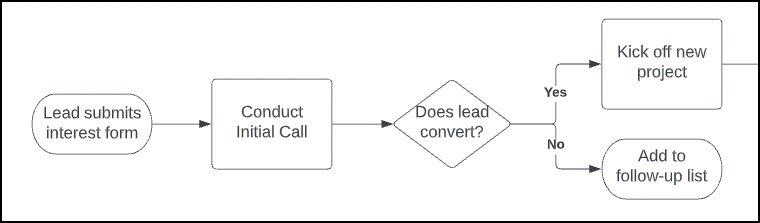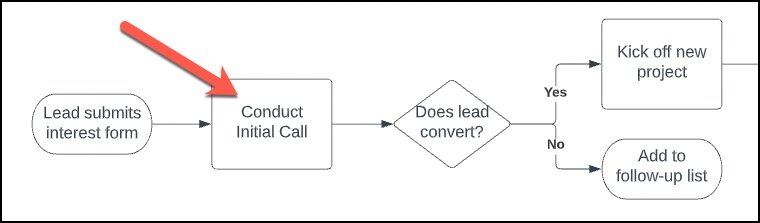In my last post, I mentioned how you can get yourself into trouble if you start documenting processes before you’re ready. And after I posted it, I realized I got careless with my language.
There’s actually a difference between “Processes” and “Procedures.” (Don’t worry… I used to think they were the same too!)
Here’s a very simple example of a Sales Process Map. Notice how this process doesn’t give a lot of details about how each step is done. It only lists the steps and how they fit together. Creating something like this can bring great clarity to a team who’s still figuring out how things should work or who has disagreements about who should do which steps. It may look fancy, but you can just get everyone in a room with a whiteboard and draw one of these babies to bring clarity to your team.
Now, let’s zoom in on just this one step in the process, “Conduct Initial Call”:
If I wanted to teach someone how to do this step, I would write out a Procedure or “Work Instructions.” It might go something like this.:
Step 1 - Google the lead to learn a bit about them, including viewing their LinkedIn and Facebook accounts, if applicable.
Step 2 - Create a new “Initial Call Template” form in Google Docs and add in the initial information from the interest form.
Step 3 - Call the lead at the exact scheduled time.
etc.
If you need to get everyone on your team on the same page about what steps are required, collaborate to map out a high-level PROCESS.
If you need to get clear on the details of how to do each step, document a PROCEDURE or WORK INSTRUCTIONS.
And one isn’t better than the other, since they both serve different purposes.
Chances are, you don’t need to get into the weeds of a procedure when you’re designing or fixing how your business does something… you’d just use map out the process to get agreement on the key steps.
As you get more streamlined in how you want all of your employees to do things, (typically when you’re ready to scale or hire a lot of new people) you can start to document to the procedure-level so they have handy reference and training materials.
And just to be clear, BOTH processes and procedures are super-useful in a training scenario, since mapping out a process will provide your new-hire with the context for how everything fits together.
Happy documenting!